The landscape of software development has been fundamentally transformed by the emergence of AI-powered coding assistants. These sophisticated tools have evolved from simple autocomplete suggestions to intelligent partners capable of understanding context, generating complex code structures, and even debugging applications. As we navigate through 2025, AI coding tools have become indispensable for developers seeking to enhance their productivity, reduce repetitive tasks, and focus on higher-level problem-solving.
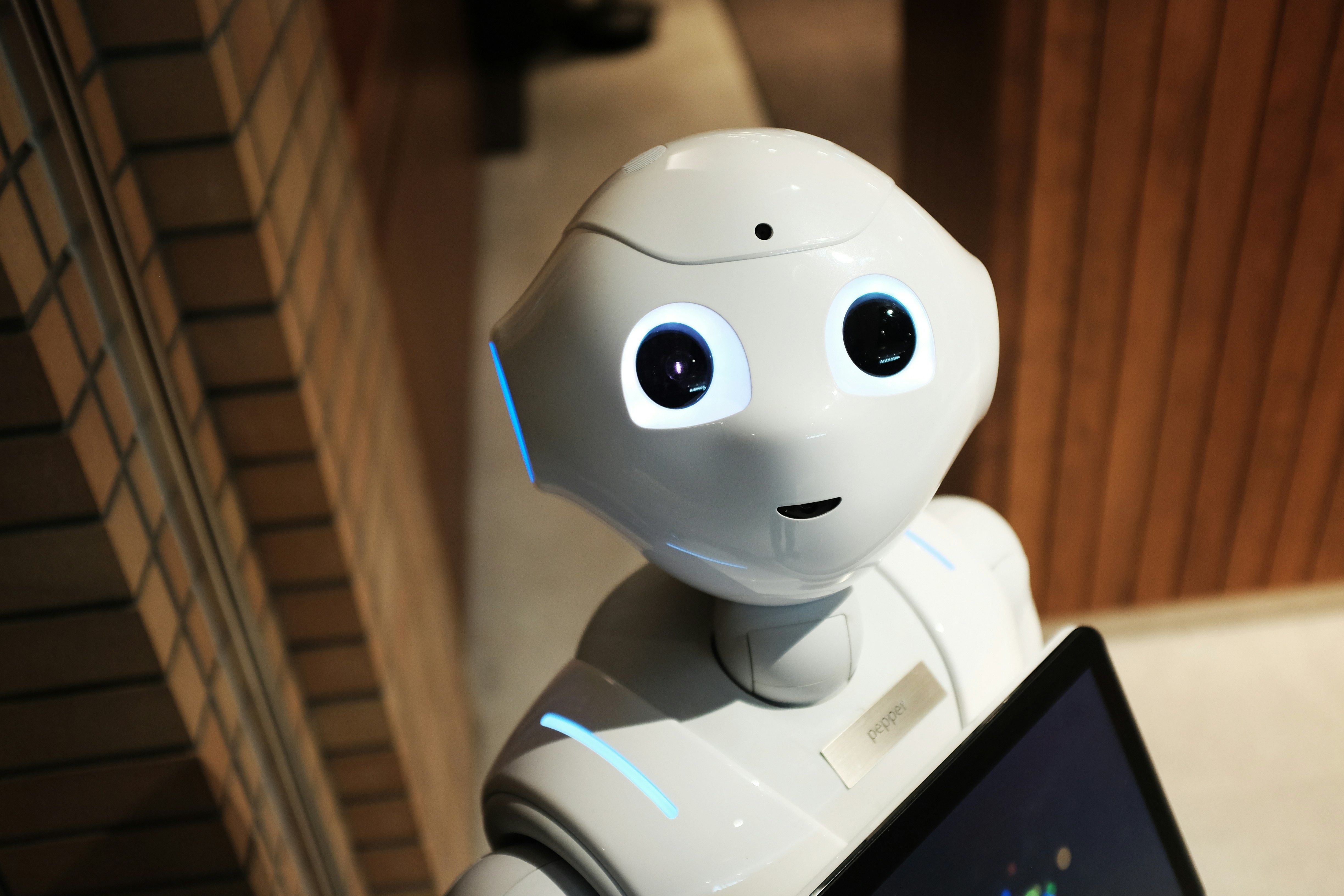
The revolution in AI-assisted development represents more than just technological advancement—it's a paradigm shift in how we approach software creation. Modern AI coding tools understand natural language instructions, comprehend entire codebases, and can generate production-ready code that follows best practices and maintains consistency with existing projects. This transformation has made programming more accessible whilst simultaneously enabling experienced developers to tackle increasingly complex challenges.
The market for AI coding assistants has exploded, with major technology companies and innovative startups competing to provide the most capable and user-friendly solutions. From Cursor's AI-native IDE approach to GitHub Copilot's widespread integration, each tool brings unique strengths and approaches to AI-assisted development.
Cursor: The AI-Native Development Environment
Cursor has emerged as one of the most innovative AI coding tools, positioning itself as an AI-native Integrated Development Environment built upon the familiar foundation of Visual Studio Code. What sets Cursor apart is its comprehensive approach to AI integration, treating artificial intelligence not as an add-on feature but as a core component of the development experience.
The platform's standout feature is its full-repository awareness, which enables the AI to understand the entire context of your project rather than just the current file or function. This holistic understanding allows Cursor to provide remarkably accurate suggestions that maintain consistency with your existing codebase, architectural patterns, and coding conventions.
Cursor's natural language command system represents a significant leap forward in developer-AI interaction. Rather than struggling with complex syntax or memorising specific commands, developers can simply describe what they want to achieve in plain English. The AI interprets these instructions and executes the necessary code changes, file operations, or debugging tasks autonomously.

The integration with advanced AI models like GPT-4 and Claude 3.5 Sonnet provides Cursor with exceptional reasoning capabilities. The tool demonstrates a remarkably low hallucination rate of just 2.8%, meaning the vast majority of its suggestions are accurate and contextually appropriate. This reliability is crucial for professional development environments where incorrect suggestions can introduce bugs or security vulnerabilities.
Cursor's Strengths
The multimodal capabilities of Cursor extend beyond traditional text-based coding assistance. Developers can provide visual inputs, diagrams, or even screenshots of desired interfaces, and Cursor can generate the corresponding code. This feature is particularly valuable for frontend development, where translating visual designs into functional code can be time-consuming.
Cursor's approach to large-scale projects is particularly impressive. The extensive context window allows the AI to maintain awareness of complex project structures, dependencies, and relationships between different components. This comprehensive understanding enables more sophisticated refactoring operations and ensures that changes in one part of the codebase don't inadvertently break functionality elsewhere.
The tool's debugging capabilities represent another significant advantage. Cursor can analyse runtime errors, examine stack traces, and suggest specific fixes based on the error context and codebase structure. This automated debugging assistance can dramatically reduce the time spent troubleshooting issues, particularly for complex applications with intricate dependency chains.
Cursor's Limitations
Despite its impressive capabilities, Cursor does have some limitations that developers should consider. The multimodal features, whilst powerful, can sometimes be overwhelming for developers working on straightforward projects that don't require such sophisticated assistance. The interface can feel cluttered when all features are enabled, potentially impacting productivity for simpler tasks.
The subscription model represents a significant consideration for individual developers and small teams. Whilst Cursor offers a free tier, accessing the full range of advanced features requires a paid subscription. For freelancers or small development teams with limited budgets, this recurring cost may be prohibitive.
The tool's reliance on internet connectivity for many of its advanced features can be limiting in environments with unreliable connections. Developers working in remote locations or on sensitive projects that require offline development may find this dependency problematic.
"Cursor transforms the development experience by making AI assistance feel natural and integrated rather than intrusive or disruptive to established workflows."
GitHub Copilot: The Pioneer of AI-Assisted Coding
GitHub Copilot, developed through the collaboration between GitHub and OpenAI, deserves recognition as the tool that brought AI-assisted coding to mainstream attention. Built on the powerful Codex model, Copilot has established itself as a reliable and versatile coding companion that integrates seamlessly with popular development environments.
The strength of GitHub Copilot lies in its extensive training dataset, which includes billions of lines of code from public repositories. This vast exposure to diverse coding patterns, languages, and frameworks enables Copilot to provide suggestions that are not only syntactically correct but also follow established conventions and best practices.
Copilot's real-time suggestion system works by analysing the current context and predicting the most likely continuation of the code. The suggestions appear as you type, creating a fluid development experience that feels natural and unobtrusive. The tool excels at generating boilerplate code, implementing common algorithms, and suggesting appropriate function signatures based on naming conventions and context.
The platform's support for multiple programming languages is comprehensive, covering everything from mainstream languages like Python, JavaScript, and Java to more specialised languages like Rust, Go, and Swift. This broad language support makes Copilot valuable for polyglot developers and teams working on diverse technology stacks.
GitHub Copilot's Advantages
The integration ecosystem around GitHub Copilot is extensive and mature. The tool works seamlessly with Visual Studio Code, Visual Studio, Neovim, and JetBrains IDEs, ensuring that developers can access AI assistance regardless of their preferred development environment. This flexibility is particularly valuable for teams with diverse tooling preferences.
GitHub Copilot's continuous learning and improvement cycle means that the tool's suggestions become more accurate and relevant over time. Regular updates incorporate feedback from millions of users, helping to refine the model's understanding of coding patterns and improve suggestion quality.
The collaborative features of GitHub Copilot are particularly noteworthy. The tool can suggest code that aligns with team conventions and project-specific patterns, helping to maintain consistency across large development teams. This capability is enhanced by the tool's understanding of repository structure and existing code patterns.
GitHub Copilot's Challenges
One of the primary concerns with GitHub Copilot relates to intellectual property and code licensing. Since the tool is trained on public repositories, there's a possibility that generated code may closely resemble existing copyrighted code. Whilst GitHub has implemented measures to detect and prevent such occurrences, this remains a consideration for organisations with strict intellectual property requirements.
The subscription-based pricing model can be a barrier for individual developers, particularly those in regions with lower purchasing power. Whilst the cost is reasonable for professional developers and organisations, it may be prohibitive for students or hobbyist programmers who could benefit from AI assistance.
Copilot's suggestions, whilst generally high-quality, can sometimes lack the deep contextual understanding of the specific project architecture. The tool excels at local code generation but may struggle with complex architectural decisions that require understanding of the broader system design.

Tabnine: Privacy-First AI Code Completion
Tabnine has carved out a unique position in the AI coding tools market by prioritising privacy and security without compromising on functionality. The tool's approach to local AI processing addresses one of the primary concerns that many developers and organisations have about cloud-based AI assistance: data privacy and security.
The privacy-focused architecture of Tabnine allows organisations to run AI models locally or on their own infrastructure, ensuring that sensitive code never leaves their controlled environment. This approach is particularly valuable for companies working on proprietary software, government contractors, or any organisation with strict data governance requirements.
Tabnine's personalisation capabilities represent another significant strength. The tool learns from individual coding patterns and team conventions, providing suggestions that align with specific coding styles and architectural preferences. This personalisation extends beyond simple syntax preferences to include complex patterns like error handling approaches, naming conventions, and architectural decisions.
The platform's support for team-based learning is particularly sophisticated. Tabnine can be trained on an organisation's specific codebase, creating suggestions that are not only syntactically correct but also consistent with internal standards and practices. This capability helps maintain code quality and consistency across large development teams.
Tabnine's Strengths
The multi-IDE compatibility of Tabnine is extensive, supporting major development environments including VS Code, IntelliJ IDEA, Eclipse, Sublime Text, and many others. This broad compatibility ensures that teams with diverse tooling preferences can standardise on Tabnine without forcing changes to individual developer workflows.
Tabnine's approach to code completion is sophisticated, analysing not just the immediate context but also the broader file structure and project patterns. This comprehensive analysis enables more accurate suggestions that take into account the full scope of the current development task.
The tool's performance characteristics are noteworthy, with optimised models that provide fast suggestions without significantly impacting IDE performance. This efficiency is crucial for maintaining a smooth development experience, particularly on less powerful development machines.
Tabnine's Limitations
The resource requirements for running local AI models can be substantial, particularly for teams that want to maintain the highest levels of privacy and security. Organisations may need to invest in additional hardware infrastructure to support local AI processing effectively.
Without team-specific training and customisation, Tabnine's suggestions can sometimes be generic or less relevant to specific project contexts. The tool's full potential is realised only when properly configured and trained on relevant codebases, which requires initial setup effort and ongoing maintenance.
The pricing structure for enterprise features can be complex, with different tiers offering various levels of customisation and privacy. Organisations need to carefully evaluate their specific requirements to select the appropriate pricing tier.
Amazon CodeWhisperer: AWS-Integrated Development Assistant
Amazon CodeWhisperer represents Amazon's entry into the AI coding assistance space, bringing the company's expertise in cloud services and machine learning to the developer tools market. The tool is designed with particular strength in AWS service integration, making it especially valuable for developers building cloud-native applications.
CodeWhisperer's understanding of AWS services and best practices is comprehensive, enabling it to suggest not just syntactically correct code but also code that follows AWS architectural patterns and security best practices. This specialisation makes it particularly valuable for teams heavily invested in the AWS ecosystem.
The tool's security scanning capabilities set it apart from many competitors. CodeWhisperer can identify potential security vulnerabilities in generated code and suggest more secure alternatives. This proactive approach to security is particularly valuable in today's threat landscape, where security considerations must be integrated throughout the development process.
CodeWhisperer's support for multiple programming languages includes strong coverage of languages commonly used in cloud development, including Python, Java, JavaScript, TypeScript, and C#. The tool's suggestions are optimised for cloud development patterns and can generate code that leverages AWS SDKs effectively.
CodeWhisperer's Advantages
The integration with AWS development workflows is seamless, with CodeWhisperer understanding AWS service relationships and suggesting appropriate service configurations. This deep AWS integration can significantly accelerate the development of cloud-native applications.
The security-focused approach of CodeWhisperer addresses one of the primary concerns in modern software development. The tool's ability to identify and suggest fixes for security vulnerabilities helps developers create more secure applications from the outset.
Amazon's investment in the tool ensures regular updates and improvements, with new features and capabilities being added based on user feedback and evolving development practices.
CodeWhisperer's Challenges
The tool's specialisation in AWS services, whilst a strength for AWS-focused development, can be a limitation for teams using multi-cloud or on-premises architectures. The suggestions may be less relevant for developers not heavily invested in the AWS ecosystem.
Compared to more established tools like GitHub Copilot or Cursor, CodeWhisperer has a smaller community of users, which can mean fewer community resources, tutorials, and shared experiences to draw upon.
The accuracy of code generation, whilst generally good, has been shown in some studies to be lower than competitors like ChatGPT or GitHub Copilot for general-purpose coding tasks.
Windsurf: The Free Alternative with Enterprise Features
Windsurf (formerly Codeium) has gained significant traction by offering a compelling free tier that provides substantial functionality without the subscription costs associated with many AI coding tools. This approach has made AI-assisted development accessible to a broader range of developers, including students, hobbyists, and small teams with limited budgets.
The platform's speed and responsiveness are noteworthy, with fast auto-completion that doesn't interrupt the development flow. This performance is achieved through optimised models and efficient infrastructure that prioritises low-latency responses over more computationally expensive features.
Windsurf's support for natural language to code conversion enables developers to describe functionality in plain English and receive corresponding code implementations. This feature bridges the gap between high-level thinking and detailed implementation, making programming more accessible to developers at all skill levels.
The tool's IDE integration is comprehensive, supporting popular development environments with easy-to-install plugins. The installation and setup process is straightforward, allowing developers to start benefiting from AI assistance quickly without complex configuration requirements.
Windsurf's Strengths
The free pricing model removes barriers to adoption, making AI-assisted development accessible to developers regardless of budget constraints. This democratisation of AI coding assistance has significant implications for education and skill development.
The performance characteristics of Windsurf are impressive, with fast response times that maintain development flow without introducing noticeable delays. This efficiency is particularly important for developers who value responsive development environments.
The platform's support for multiple programming languages is extensive, covering both mainstream and niche languages effectively. This broad language support makes Windsurf suitable for diverse development projects and polyglot programming environments.
Windsurf's Limitations
The free model, whilst attractive, may limit the availability of advanced features that are available in paid alternatives. Organisations requiring sophisticated customisation or enterprise-grade support may find the free tier insufficient for their needs.
The community and support ecosystem around Windsurf is still developing, with fewer resources and shared experiences available compared to more established tools. This can make troubleshooting and optimisation more challenging.
The tool's suggestions, whilst generally accurate, may lack the sophisticated contextual understanding found in premium alternatives that invest more heavily in advanced AI models and training.

Emerging AI Coding Tools and Innovations
The AI coding tools landscape continues to evolve rapidly, with new entrants and innovative approaches emerging regularly. Tools like Replit Ghostwriter offer cloud-based development environments with integrated AI assistance, whilst Sourcegraph Cody focuses on understanding large codebases and providing contextual assistance for complex enterprise applications.
Google's recent introduction of Jules represents an interesting approach to AI coding assistance, with asynchronous operation capabilities that allow the AI to work in the background whilst developers focus on other tasks. This approach addresses one of the common criticisms of AI tools: the interruption of development flow.
The integration of multimodal capabilities is becoming increasingly common, with tools accepting visual inputs, diagrams, and even voice commands. This evolution towards more natural interaction methods promises to make AI assistance even more intuitive and accessible.
Comparative Analysis: Choosing the Right Tool
The selection of an appropriate AI coding tool depends on numerous factors including team size, budget constraints, privacy requirements, technology stack, and development workflow preferences. Each tool offers distinct advantages that align with different use cases and organisational needs.
For teams prioritising cutting-edge AI capabilities and comprehensive codebase understanding, Cursor offers the most advanced feature set, though at a premium price point. The tool's natural language commands and multimodal capabilities make it particularly suitable for complex projects requiring sophisticated AI assistance.
GitHub Copilot remains the most mature and widely-adopted solution, offering reliable performance across diverse programming languages and development environments. Its extensive integration ecosystem and continuous improvement make it a safe choice for teams seeking proven AI assistance.
Organisations with strict privacy and security requirements will find Tabnine's local processing capabilities invaluable, despite the additional infrastructure requirements and setup complexity. The tool's personalisation features make it particularly suitable for large teams with established coding conventions.
Teams heavily invested in AWS infrastructure should consider CodeWhisperer for its specialised cloud development assistance and security-focused approach. However, teams using diverse cloud providers or on-premises infrastructure may find its AWS focus limiting.
For budget-conscious developers and teams, Windsurf provides substantial functionality without subscription costs, making it an excellent entry point into AI-assisted development.
The Impact on Developer Productivity and Skills
The adoption of AI coding tools has demonstrable impacts on developer productivity, with studies indicating significant reductions in time spent on routine coding tasks. Developers report being able to focus more on high-level problem-solving and architectural decisions whilst AI handles implementation details.
However, this productivity gain comes with important considerations about skill development and long-term career growth. Developers must balance the efficiency benefits of AI assistance with the need to maintain and develop their fundamental programming skills.
The most successful developers using AI tools are those who understand how to effectively collaborate with AI systems, knowing when to accept suggestions, when to modify them, and when to implement solutions independently. This collaboration skill is becoming increasingly important as AI tools become more sophisticated.
"The future belongs to developers who can effectively orchestrate AI tools whilst maintaining their core problem-solving abilities and architectural thinking skills."
Security and Privacy Considerations
The use of AI coding tools introduces new security and privacy considerations that organisations must carefully evaluate. Cloud-based tools may expose sensitive code to external services, whilst local tools require additional infrastructure and maintenance overhead.
Data governance policies must evolve to address AI tool usage, including considerations about code ownership, intellectual property rights, and compliance with industry regulations. Organisations need clear policies about which AI tools are approved for use and under what circumstances.
The potential for AI-generated code to introduce security vulnerabilities requires new approaches to code review and testing. Traditional security practices must be adapted to account for AI-generated code patterns and potential blind spots.
Future Trends and Developments
The AI coding tools landscape is evolving towards more sophisticated understanding of software architecture and design patterns. Future tools will likely offer more comprehensive project-level assistance, including automated refactoring, architecture optimisation, and cross-cutting concern implementation.
The integration of AI tools with development lifecycle management is becoming more sophisticated, with tools beginning to understand not just code but also testing strategies, deployment patterns, and monitoring requirements.
We can expect to see continued improvements in AI model accuracy and contextual understanding, with tools becoming better at understanding complex business logic and domain-specific requirements.
Conclusion
The landscape of AI coding tools in 2025 offers unprecedented opportunities for developers to enhance their productivity and focus on higher-value creative work. From Cursor's comprehensive AI-native approach to GitHub Copilot's mature and reliable assistance, each tool brings unique strengths to the development process.
The key to successful AI tool adoption lies not in finding the perfect tool but in understanding how different tools align with specific needs, workflows, and organisational requirements. The most effective approach often involves experimentation with multiple tools to understand their strengths and limitations in the context of real-world development tasks.
As these tools continue to evolve, developers who learn to effectively collaborate with AI systems whilst maintaining their fundamental skills will be best positioned to thrive in the changing landscape of software development. The future of programming is not about AI replacing developers but about creating more powerful and efficient human-AI partnerships that enable the creation of better software faster than ever before.
The investment in learning and adopting AI coding tools represents more than just a productivity enhancement—it's an investment in the future of software development. As AI capabilities continue to advance, the developers who embrace these tools today will be the ones shaping the development practices of tomorrow.
Whether you choose Cursor for its advanced capabilities, GitHub Copilot for its reliability, Tabnine for its privacy features, Windsurf for its free accessibility, or any other tool that aligns with your specific needs, the important step is to begin exploring how AI can enhance your development workflow. The transformation of software development through AI assistance is not a future possibility—it's happening now, and the developers who adapt will be the ones who define the next chapter of programming excellence.
